
- #PASSWORD PROTECT EXCEL WORKBOOK 2016 CODE#
- #PASSWORD PROTECT EXCEL WORKBOOK 2016 PASSWORD#
- #PASSWORD PROTECT EXCEL WORKBOOK 2016 PROFESSIONAL#
- #PASSWORD PROTECT EXCEL WORKBOOK 2016 WINDOWS#
#PASSWORD PROTECT EXCEL WORKBOOK 2016 PASSWORD#
MsgBox "Workbook could not be UnProtected - Password Incorrect" MsgBox "The workbook's structure has been Unprotected." Pwd1 = InputBox("Please Enter the password")
#PASSWORD PROTECT EXCEL WORKBOOK 2016 CODE#
Insert a Module for Insert Menu, then copy all code below and Paste in the code window of VBA editor. Firstly, you need to open an your password protected excel workbook, then Press Alt+F11 to launch VBA Editor window. If you forgot the workbook password, we can still have a way to unlock workbook password or Structure, just use VBA code. If you chose the Structure box, then nobody can mess around with the sheets in the workbook like deleting or rearranging. When you set a password to protect your Workbook, you may choose password or Structure option. Method #3: Unprotect Excel Workbook Structure using VBA In order to boost the recovery process, Multi-core CPU and GPU acceleration features are also available.

This program provides two ways: Recover Excel open password with brute-force attack and and unlock Excel workbook and sheet password.
#PASSWORD PROTECT EXCEL WORKBOOK 2016 PROFESSIONAL#
In this situation, you may need a professional Excel workbook password unlocker to help you! Here we highly recommend using iSeePassword Excel Password Recovery tool, which is a fully working third party tool to simply unlock the password protection in Excel without damaging original data. The VBA code methods above will work for both MDI and SDI in Excel 2003 - 2007 version, however upprotecting the Workbook with VBA will have no use in Excel 2013 and above. Just type the the right password to unprotect workbook password.
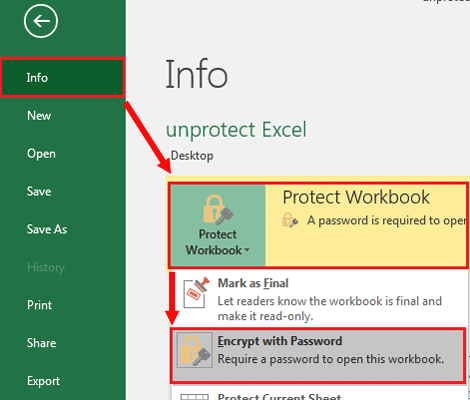
#PASSWORD PROTECT EXCEL WORKBOOK 2016 WINDOWS#
Then you can see there is a Windows dialog box pops up and asking you to type the password. Open your Workbook and navigate to Review tab, click Protect Workbook command button in the Changes group. If you want to completely remove protection from a workbook you previously protected, just follow the steps below and unprotect workbook without losing data. MS excel let you set a password to protect your Excel workbook data, then without the password, nobody can insert, delete, rename or copy the worksheet. Unprotect Excel Workbook Password with Knowing Password

Method #2: Unprotect Excel Workbook Structure using VBA.But since now you are all locked out of your very own Excel workbook file, you need to do something to uprotect Excel workbook password. We understand how weighty your Excel file contents were otherwise you would not have set a password to protect it in the first place. However, if you forgot Workbook password, then you will not allowed to access the workbook and view the data, let alone edit the data. So, if the users could enter the correct password, then he can review the content in the entire workbook. The most common use of encryption is Excel workbook protection (file level), MS Excel uses VBA password to protect confidential and proprietary data in workbook. You may not clear that securing Workbook data is a tiered process which offers several levels including the file encryption, editing restrictions and printing restrictions. For Excel document, there are many security features built in that allow you control and protect your important and sensitive data in Workbook from unauthorized reading, editing or modifying.


 0 kommentar(er)
0 kommentar(er)
